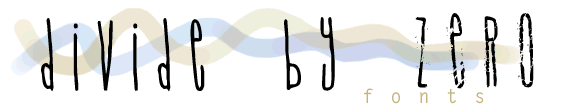 [FAQ] [Legal] [Main] Downloading and Installing This information has been moved from the main page to conserve space and eyesores. Here is how to download and install the fonts: Download: The fastest way to download the fonts (with Netscape -- and you have no excuse, you should be Running Netscape) is to hold down left-shift and click on the links (the names of the fonts). You can then set where you want to download them, and then keep shifting and clicking until you have all the fonts you want (you can do more than one at a time this way!). Installing: To install under Windows 3.x, go to control panel, then "fonts", then click on "add". Select the directory where you have downloaded the font(s), and click on the name(s) of the font(s) you wish to add. Windows will do the rest for you, and they will be available in any application which uses Truetype fonts. In Windows 95, click on the start button, then 'Settings' and then 'Control Panel'. Open up the 'Fonts' shortcut, and then click on File and then Add New Fonts (I think). Select the directory where the new fonts are, and add them. It might even be easier to just drag the fonts into the font folder; that also works in Windows 95. If you have a Mac, you'll need to download a TTF converter if you don't already have one. I don't know what to do beyond that, but it can't be that hard... |